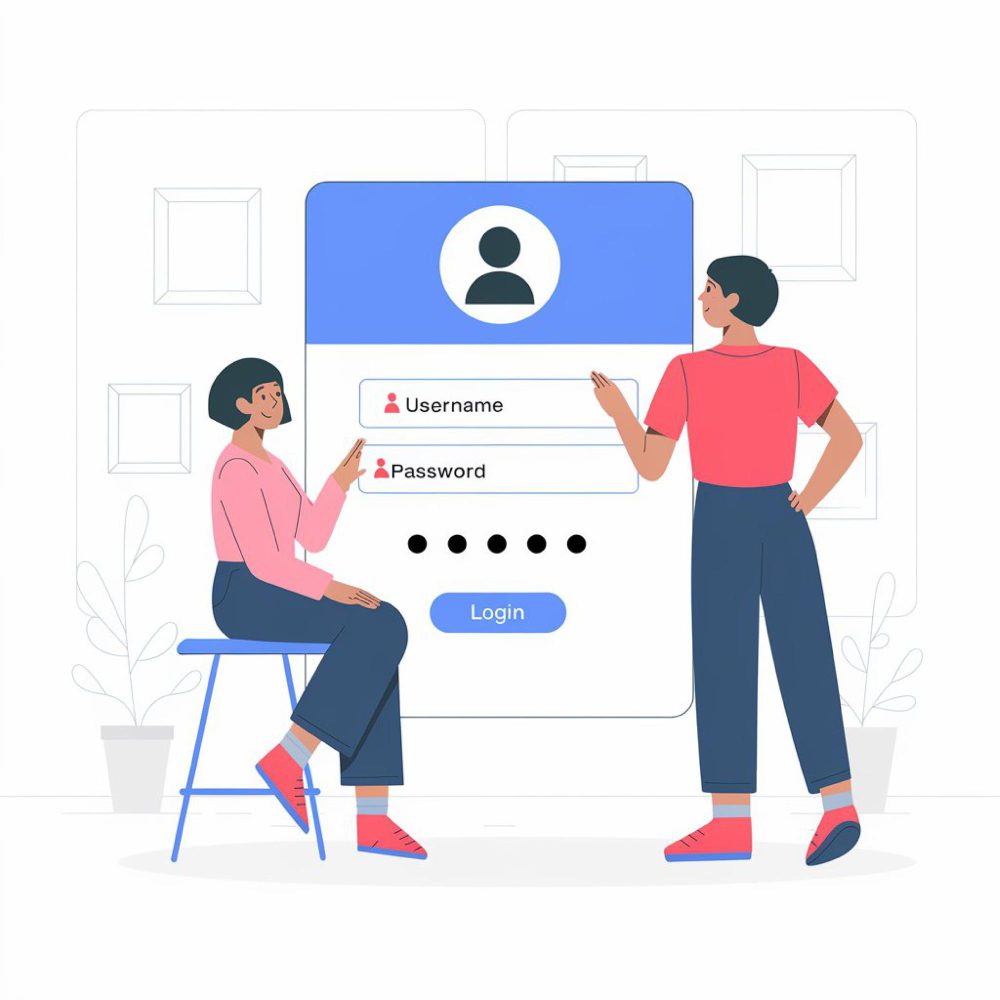ATTENDANCE AND STUDY SECTION:
HOW DO I ATTEND THE LECTURES?
Lectures can be attended either in person at the main academy campus or through the MS Teams application.
HOW WILL I KNOW THE SCHEDULE OF THE LECTURES?
At the beginning of each semester, one or two days before the start, an email is sent to your academic email containing the lecture schedule in PDF format.
I LOGGED INTO MY MS TEAMS ACCOUNT, BUT I DID NOT FIND THE ADDED COURSES?
Students are added to courses based on their enrollment request. If you filled out the enrollment form correctly and still weren't added, feel free to contact the Student Affairs Department via WhatsApp or call them at the following number: 00905337033264.
I DIDN'T RECEIVE THE ATTENDANCE SCHEDULE FOR THE COURSES IN MY ACADEMIC EMAIL?
If you filled out the enrollment form correctly and still didn't receive the schedule, contact the Student Affairs Department via WhatsApp or call the following number: 00905337033264.
I ATTENDED ALL THE LECTURES, BUT I STILL HAVE A QUESTION FOR THE INSTRUCTOR. HOW CAN I CONTACT THEM?
Through MS Teams, there is a chat feature where you can communicate with all instructors.